Parallax Scene - Documentation
- bennyp3333
- Mar 10, 2022
- 2 min read
Updated: Dec 29, 2024

Parallax is an effect where the background moves depending on the camera rotation. It is divided into multiple layers depending on the distance from the camera/user. The layers farther from the user will move more and the layers closer to the user will move less.
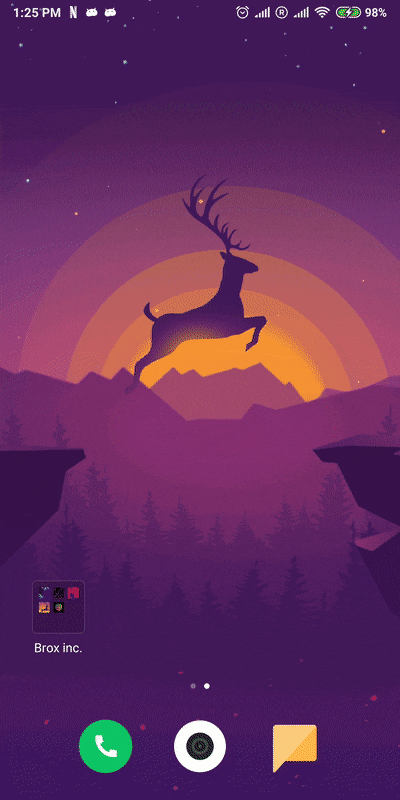
The layers are rendered so that each layer is larger the farther it is away because it moves more. “Larger” is not a distinction of pixel density but “zooming out” to show more of the scene. In the past, I have done it in Blender where I set up multiple cameras each with different focal distances to zoom-in/zoom-out. Whilst each layer having the same resolution, they line up in this ascending fashion.
The resolution is not specific, but ~2k images is best. The aspect ratio should be in-between 9:16 to 1:1. Wider than 9:16 is better because the user is going to be rotating the phone horizontally more than vertically.


This is an example of a previous project using parallax. You can see the background image extends far past what is shown in-camera. The image extension shouldn’t be treated as a part of the scene that the user is intended to see, ie. not including focal scene elements close to the border. But rather it is intended as an illusion that the background continues on and on like a 3D scene.
In normal use, the background only moves slightly. But it is large enough for edge cases where the user rotates the phone drastically and the background doesn’t cut off.
The layers in this example are:
Steering wheel - doesn’t move at all
Seat - moves a little
Car Interior - moves a decent amount
Outside car - moves alot
The stages from moves a little -> moves alot creates the effect that the scene has depth.
Mock Scene:







